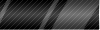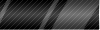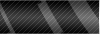| Parvej | Date: Wednesday, 2013-12-25, 4:19 PM | Message # 1 |
|
Private
Group: Administrators
Messages: 17
Status: Offline
|
Magic Camera's user interface is colorful and simple enough, but it's not especially
attractive or intuitive, and the optional skin (for a total of two)
barely changed the look. The icons and buttons are rendered at a lower
resolution than we're accustomed to seeing in graphics-related
shareware. The main window features a Webcam display above a panel for
displaying files and an awkwardly phrased Help/FAQ feature, plus a
couple of buttons that we couldn't quite figure out. There's an attached
panel the height of the main window (but with a different style of
interface) but it only contains a Webcam selector. We could also show
our desktop with a drag gable selector tool or load a still image or
video clip to enhance and project over our Webcam feed. Clicking the
Effects button opened the Effects panel. Magic Camera offers 12
categories of effects: Frame, Distort, Filter, Scene, PiP, Text, Flash,
Emotion, Mask, Background, Animation, and Paint. Most offered a menu of
preview examples. We merely had to click on an effect to add it to our
image or remove it from the effects list. While Magic Camera offers plenty of effects, the effects themselves range from average to
lame, especially when compared with free tools that do much the same or
more. Many of the effects had a greeting card look that's too cute by
half. Several effects raised eyebrows: Bill Gates and Vladimir Putin are
public figures, but Tiger and Shrek aren't. We saw both with no
attribution or acknowledgement; worse, the Shrek images looks like some
text has been obscured, and the Tiger images are actually animated.
Better apps are available for less money -- even for free.
|
| |
| |